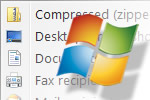Feature Index Page 35
-
Latest in Notebooks: Third Quarter 2010
Whether you want a multimedia or gaming powerhouse that'll only occasionally move from your desk, or something that hits the sweet spot between performance and portability, there are plenty of good options if you know what to look for.By Jose Vilches on -
Run Firefox 3.6 and Firefox 4 Beta Simultaneously
If you must have two versions of Firefox running concurrently there's a very basic workaround that will allow you to run multiple instances and versions of Mozilla's browser simultaneously.By Matthew DeCarlo on -
Top Mainstream and High-end Graphics Cards
While there are many fantastic graphics solutions for gamers on a budget, anyone who's serious about fortifying their machine for the pending release of Crysis 2 is probably looking for something a bit more robust.By Matthew DeCarlo on -
A Compendium of Firefox 4 Beta Tweaks
We're going to look at some tweaks you might want to apply if you're running the current Firefox 4 beta, such as changing the color of the new orange menu button, moving tabs back to the bottom, getting add-ons to work and more.By Matthew DeCarlo on -
Buying a Budget PC: DIY vs. OEM
We have to admit that going into this we thought our Budget Box would have a hard time competing with the subsidized bloatware-infested desktops peddled by massive system builders. As it turns out, that's not the case at all.By Matthew DeCarlo on -
Latest in Smartphones: Third Quarter 2010
Whether you are focused on business and productivity, or are looking for something designed with multimedia and entertainment in mind, there are so many new smartphones being released week in and week out that it's hard to keep track of what's hot anymore.By Jose Vilches on -
How to Change Your Windows 7 Library Icons
As handy as the new Libraries functionality is, there's one glaring omission: we can't find an easy built-in way to change the Library icons. Here's a solution.By Matthew DeCarlo on -
Automatically Start Your Browser in 'Private' Mode
This feature allows you to browse the Internet without storing local data that could be retrieved at a later date, such as your browsing history, temporary Internet files, form data, cookies, and usernames and passwords. Keep in mind that private browsing offers virtually no protection beyond the local level -- for example, the websites you have visited will still be able to view your IP address on the server end and log your activity.By Matthew DeCarlo on -
Managing your Privacy Online: BitTorrent Downloads
Although we don't support piracy, we are not fond of media giants lobbying for increased powers to tap on users' activities online either. It's our belief that draconian DRM restrictions and other related nuisances is what's affecting the industry in the first place, but that's another story. If you're concerned about being monitored, it pays off to learn a few tricks and increase your privacy when downloading using the BitTorrent protocol.By Jose Vilches on -
Managing Your Privacy Online: Search Engines
All major search engines claim that they need to retain personal data, in part, to provide better services and improving results, while also taking countermeasures against web nuisances like click fraud and search poisoning (using elaborate SEO techniques to rank up scam websites on search engine indexes). Even if you trust that search companies will take your business seriously, there are various things you can do to adopt safe browsing habits and help protect your privacy.By Jose Vilches on -
Save the Day (and Windows) Using an Ubuntu Flash Drive
The latest version of Ubuntu has been out for nearly a month now and if you're anything like us the peaceably-named operating system is now sitting untouched after you gave it a quick go for a week or so. Ubuntu 10.04 may not have convinced you to send Microsoft packing, but don't scrap your bootable USB drive just yet, it may come in handy the next time Windows goes haywire.By Matthew DeCarlo on -
Managing Your Privacy Online: Facebook
Keeping track of Facebook's ongoing updates and changes, and how they affect your privacy, can be confusing and frustrating. For those that aren't down with broadcasting their entire lives online, here are some tips you can use to reclaim your privacy without resorting to a more drastic alternative like dropping the service altogether.By Jose Vilches on -
Splinter Cell: Conviction Performance In-depth
After years in the making, Ubisoft finally released the latest installment in the Tom Clancy's Splinter Cell series, known as Conviction. Here's our guide to GPU and CPU performance.By Steven Walton on -
Buying an Enthusiast PC: DIY vs. OEM
When it comes to buying a new desktop PC, any hardware buff will tell you there's nothing better than building your own machine.By Matthew DeCarlo on -
Test-Drive Ubuntu 10.04 Using a Bootable USB Flash Drive
In addition to being speedier and letting you save data, creating a USB boot drive also allows you to take your installation of Ubuntu wherever you go. It should run on any machine that supports booting from USB -- which is just about every semi-modern PC you're bound to come across. It may sound complicated, but fret not, if you already have an Ubuntu CD, you're literally a few clicks away from creating a USB boot drive.By Matthew DeCarlo on -
Everything You Need To Know About 4G Wireless Technology
While most of us are used to getting high speed Internet connections at home, the office or even the local coffee shop, once we are on the road those high speeds have to stay behind. With 4G the promise is that you can get real mobile broadband to go. In this piece we are going to tell you all about the technology and its benefits, who offers it or plans to, how much it costs, and the gear you need to enjoy the next generation of wireless broadband today.By Jose Vilches on -
Resize Windows 7's Taskbar Thumbnail Preview
Adding to our collection of topics on tailoring Windows 7, this week we're looking at the Windows 7 Taskbar Thumbnail Customizer. As its name implies, the software lets you tweak the thumbnail previews displayed when hovering over a taskbar icon. After downloading the program, simply extract and run it, no installation is required. You should see a window with a number of adjustable sliders for the thumbnail size, spacing, margins, and delay time.By Matthew DeCarlo on -
Remove Notification Bar in AVG 8.5 and 9.0
With over 200 million downloads on CNET alone, AVG is among the most popular free antivirus solutions on the market today. If you're one of the countless users who find AVG's notification area to be naggy (present since version 8.0), then keep reading to disable it once and for all.By Matthew DeCarlo on -
Six Obscure Web Browsers You Might Love
This week we are taking a look at six truly alternative browsers and what separates them from the rest of the pack. This is far from an all-inclusive list, and we'd love to hear if you happen to be using any of these yourself or perhaps there's yet another unheard of browser that we missed. In alphabetical order, the browsers: Arora, Camino, Flock, K-Meleon, Maxthon, Pale Moon.By Matthew DeCarlo on -
Tablets of 2010: Apple's iPad and Other Alternatives
As you've undoubtedly heard, 2010 is being hailed as the year of the tablet PC. We've charted out seven of today's most popular slates, complete with available specifications, pricing, and availability.By Matthew DeCarlo on -
Change Your Wallpaper on Windows 7 Starter
Few people would argue that Windows 7 is a great step forward for the platform -- but those folks probably don't use the Starter edition. Anyone who is stuck with it will know that this entry-level variant of Microsoft's operating system is swathed in red tape, and is a real bummer to use beyond browsing the Web or checking your email.By Matthew DeCarlo on -
Customize Your Windows 7 Start Menu Button
Windows users have been customizing their desktops in a variety of ways for years. Whether by downloading themes and backgrounds, or using third party applications to change more obscure settings like the default logon screen, many people seem intent on personalizing every aspect of their operating system to something that fits their individual taste. And what better to alter than an icon that's always visible?By Matthew DeCarlo on -
A List of PC Game Classics Available Free of Charge
Alternatively, there are tons of free games online, but very few are worth playing (yeah, we're looking at you Obama Alien Defense). What you may not be aware of however, is the wealth of older commercial titles freely available, just waiting to be discovered. Dozens of old school favorites like Doom and GTA can be had at no cost. We've compiled a brief list of popular titles from yesteryear that you can download absolutely free of charge -- and that's something to appreciate in an age of hidden fees and fine print.By Matthew DeCarlo on -
Battlefield: Bad Company 2 GPU Performance In-depth
In terms of visual quality and gameplay Battlefield: Bad Company 2 is highly impressive and in my opinion provides Crysis-like graphics on a Call of Duty: Modern Warfare 2 type feel.By Steven Walton on -
Take Ownership of Windows 7 and Vista Files with a Shortcut
While Windows 7 is a largely polished upgrade from Vista, a few headaches have carried over. Among them is a security feature that assigns ownership of many system and program files to an entity called "TrustedInstaller." Such a design is useful in the presence of inexperienced users, who might otherwise accidentally delete or modify important files. However, for the tech savvy, it can be an aggravating obstacle.By Matthew DeCarlo on -
Fun Facts: How Small is 32 Nanometers?
Intel recently published a whitepaper with some amusing 32nm facts that we are reproducing here for you. If you have ever wondered how small the logic inside these chips really is in 'measurable' terms, here are some random facts to give you some perspective.By Julio Franco on -
Top Budget to Mid-Range Graphics Cards
While the gaming landscape seems to have shifted toward consoles in recent years, many feel PCs are still where the action is. Naturally those looking to experience the hottest video games in all their glory will need the appropriate hardware powering their rigs. Besides adopting newer platforms, at some point, every gamer or hardware enthusiast worth their salt will upgrade or at least consider upgrading their graphics card.By Matthew DeCarlo on -
BioShock 2 Graphics Performance In-depth
To thoroughly evaluate BioShock 2 we took 25 popular ATI and Nvidia videocards and tested them using medium and high quality settings at three resolutions generally supported by 22”, 24” and 30” LCD monitors.By Steven Walton on -
Maximize SSD Performance with the SSD Tweak Utility
There's a wealth of information to be had about SSD tweaking and with a bit of research you'll find various adjustments for Windows that can help you make the most of your drive. The thing is, to fine tune Windows, you'll waste a lot of time navigating menus and that's where SSD Tweak Utility steps in.By Matthew DeCarlo on -
Effortless Ways to Download Video Content From YouTube and Other Sites
We bet at least once you've wondered about downloading a clip and although there are many tips and services around to help you accomplish such a feat, here's a few we consider to be the best.By Matthew DeCarlo on
- 30
- 31
- 32
- 33
- 34
- 35
- 36
- 37
- 38
- Next
No products matched your criteria.
Try refining your search or go back to the popular listing.